QR Private Code
Have you ever found yourself trying to use your home WiFi password stored in your phone, but all you have is a QR code? Usually, if you try to read such a QR code with your phone camera, it will try to connect you to that network, but that's not what you want. You want to read its value so you can use the password on a computer, for example.
Or perhaps you want to store URLs, access codes, or other sensitive information from QR codes without worrying about them being uploaded to the internet.
Introducing QR Private Code
The QR Private Code app solves these problems and more. QR Private Code allows you to read and store the contents of any QR code securely and privately on your device. Designed to operate entirely offline, this app ensures your data remains safe and isolated from the internet.
Key Features
- Securely read and store QR codes offline
- Supports various QR code types including URLs, WiFi codes, and passwords
- Easy addition and deletion of QR code entries
- No internet access required - complete privacy - No analytics, no Ads, no BS
- Local data storage ensures security and privacy
- Simple and user-friendly interface
App Screenshots
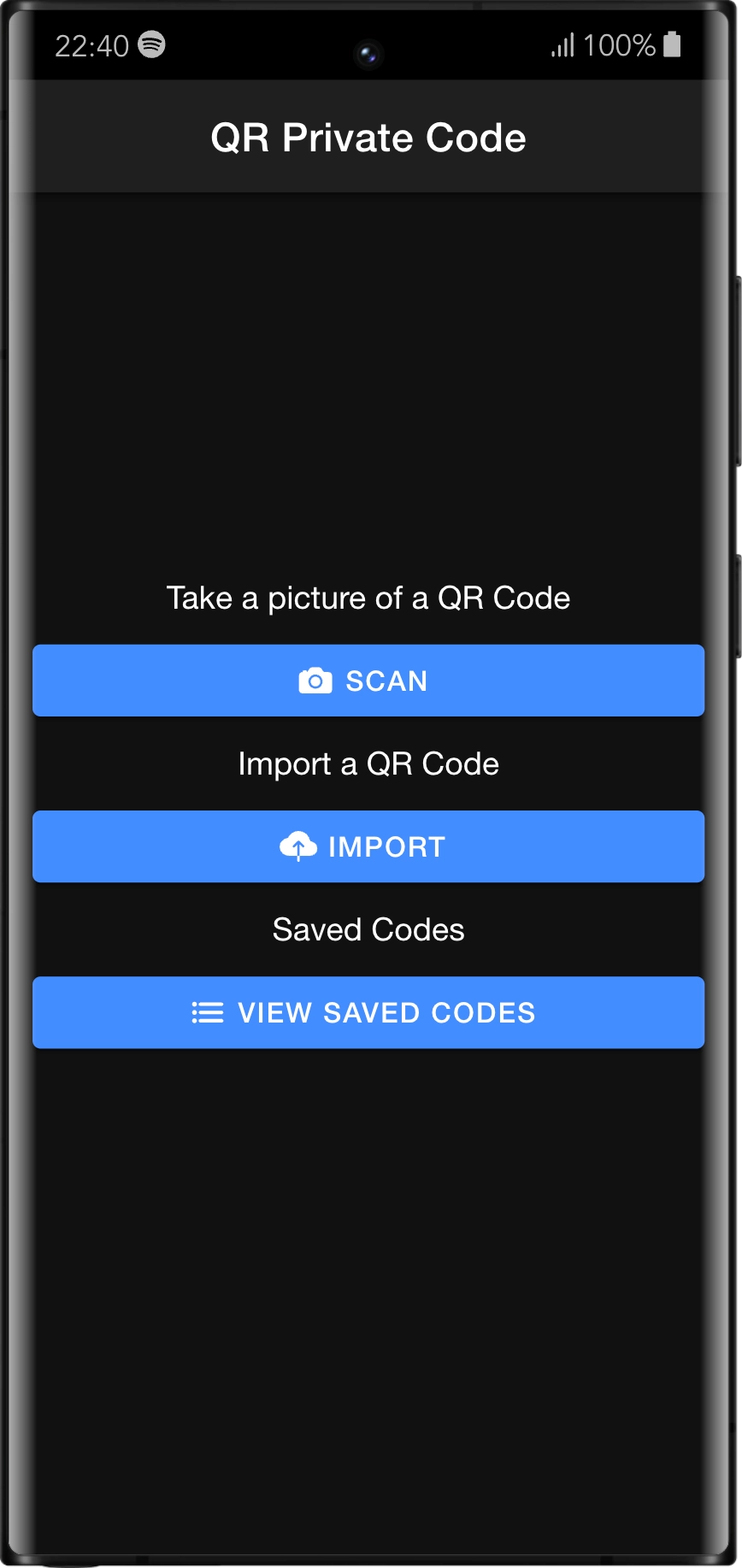
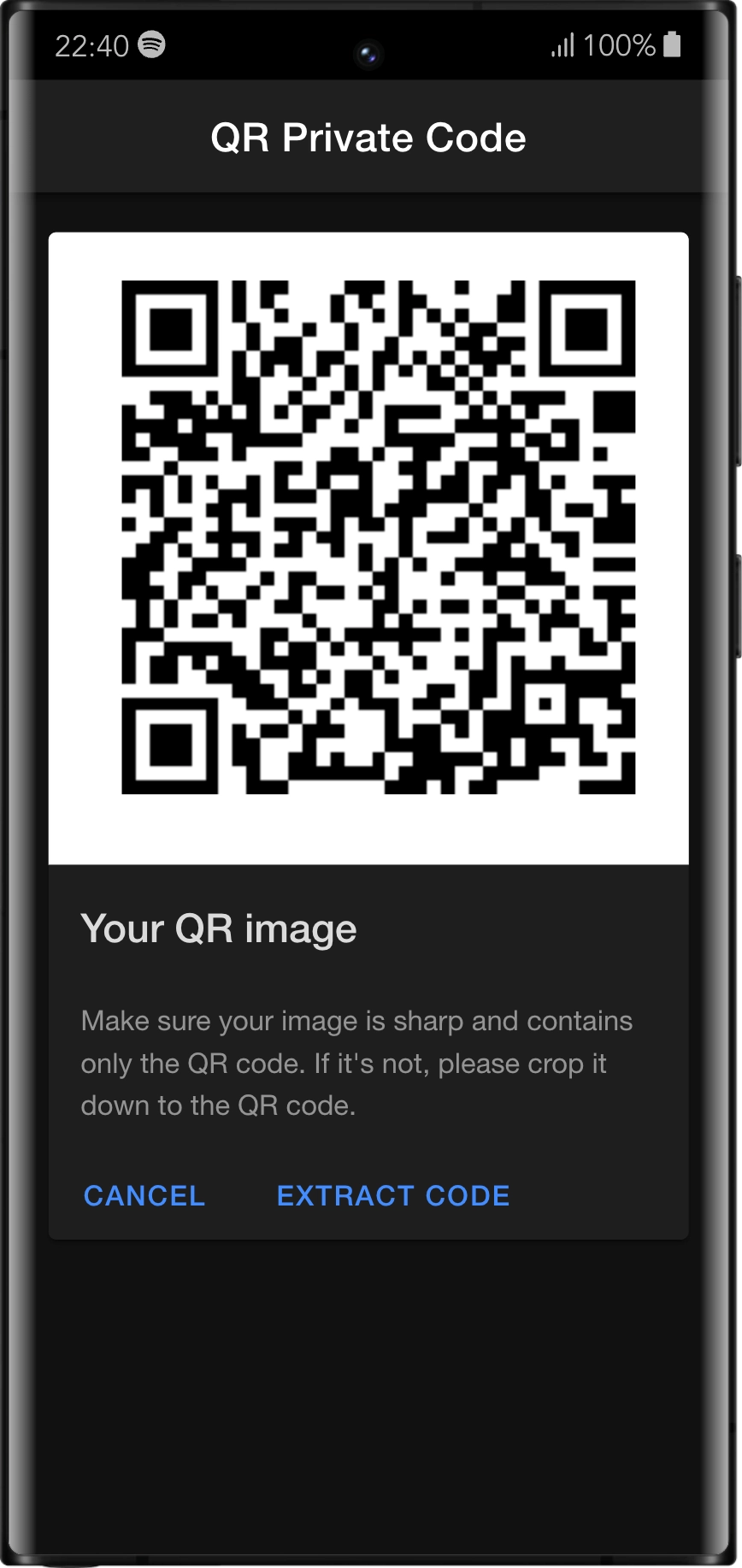
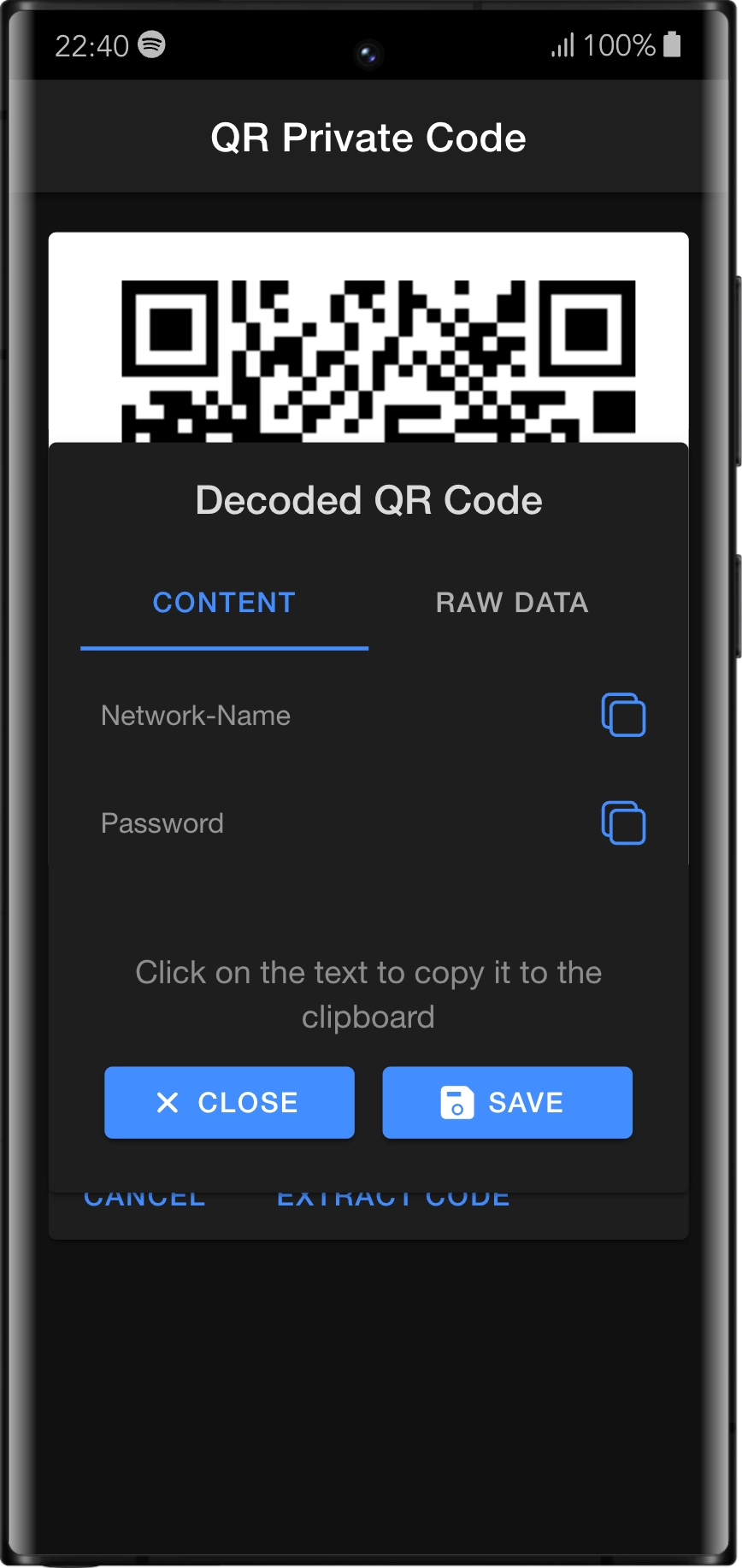
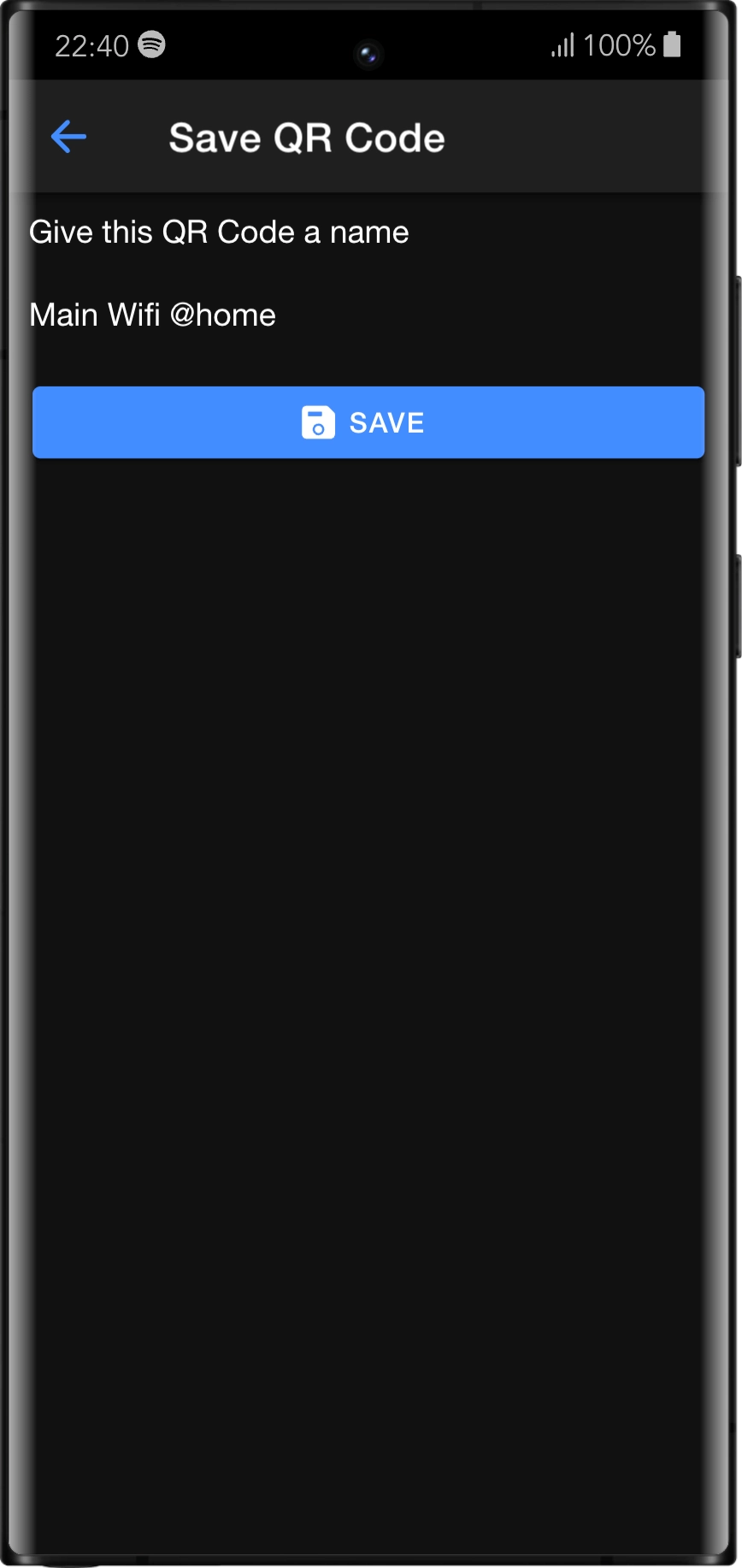
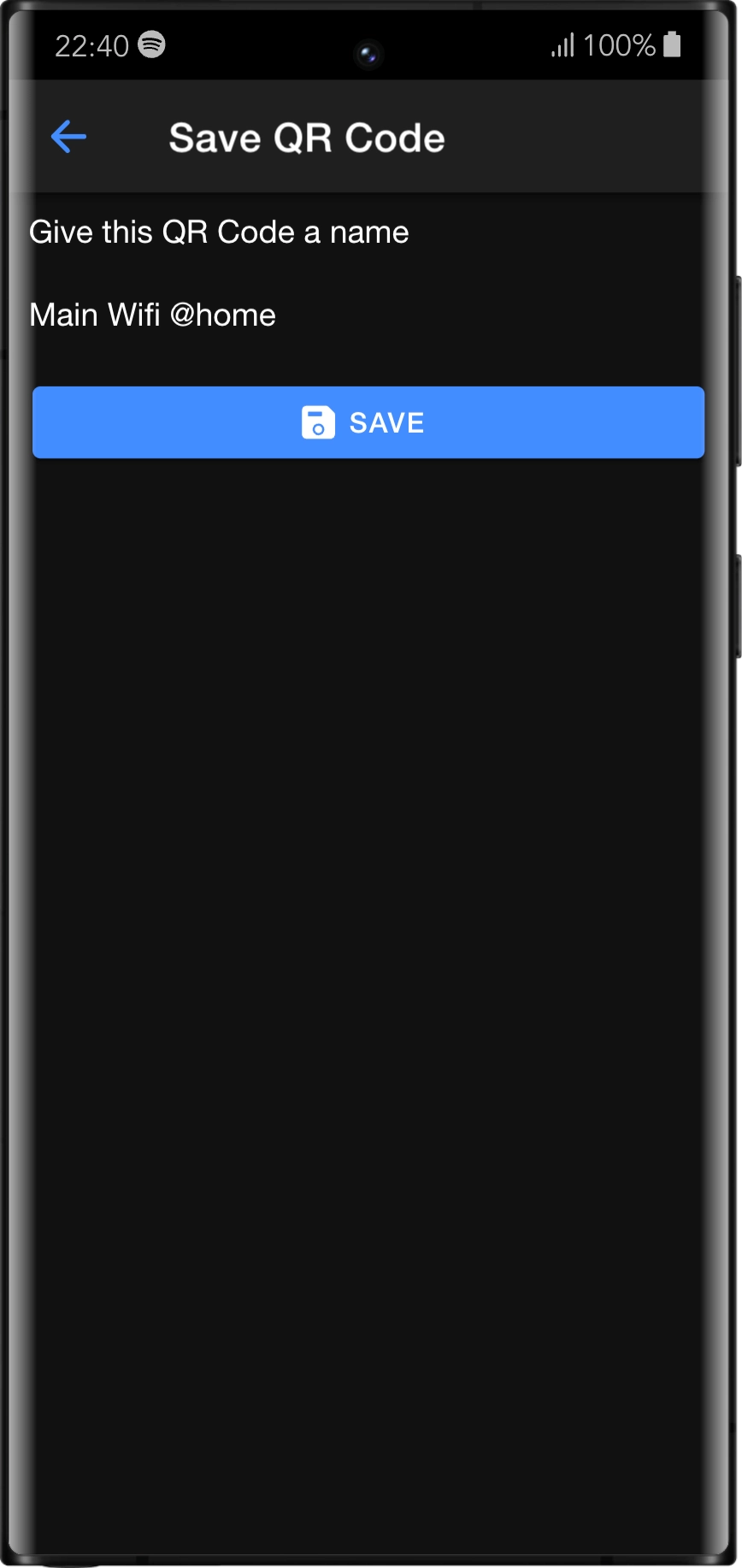
How It Works
QR Private Code is built using Angular and Capacitor, ensuring a seamless user experience on both iOS and Android devices. The app uses a Capacitor plugin to access the device's camera, allowing you to scan QR codes effortlessly. All scanned QR codes are processed and stored locally, guaranteeing your data remains private and secure.
The app's simple interface makes it easy to add, view, and delete QR codes. Whether you need to save a WiFi password, a URL, or any other type of QR code, QR Private Code provides a reliable solution without compromising your privacy.
Download QR Private Code
Ready to experience the secure and private way to manage your QR codes? Download QR Private Code today!